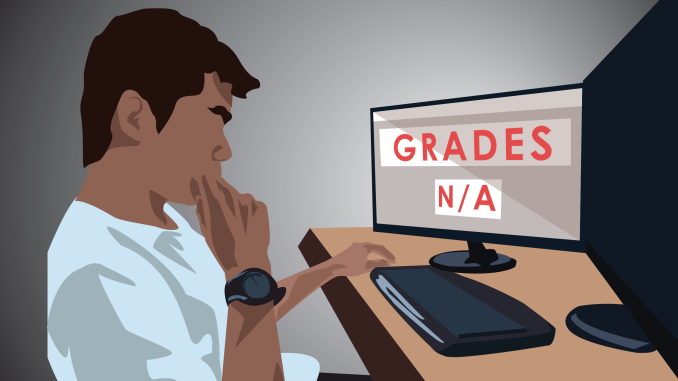
Temple adopted Canvas, a learning management system, as its primary grading system in 2017, but many professors still do not input grades on this platform because they find it too confusing to work with.
Although the platform has a 64 percent overall rating on eLearning Industry, a content platform that caters towards online educators, many professors left poor reviews, claiming it’s too confusing to use or link with external programs.
Students are frustrated about cross-checking Canvas with other LMSs to access their grades because it takes too long and can be inaccurate as some grades sync to Canvas and others don’t.
Now that the Fall 2022 semester is here, professors must input updated grades into Canvas that accurately represent a student’s current grade instead of neglecting the site and forcing them to calculate it themselves. Often, grade inconsistencies take away from students feeling in control of their academic standing.
Other LMSs are helpful in learning and managing classes, but the grades don’t appear the same in Canvas, especially if a student retakes an assignment. For example, if a student can retake an assignment for an unlimited amount of times, McGraw Hill Connect often keeps the first attempt as the final grade, while Canvas accepts the new attempt hours later.
The discrepancies between Canvas and other LMSs force some students to resort to calculating their grades via Excel, an unnecessary extra task.
Typically, different assignments carry different weights for the final grade. If a student doesn’t accurately enter their grades or consider weight scales on Excel, they could make an error, skewing what their actual grade is. This can cause stress, as a student will remain uncertain of their final grade until it’s published in TUPortal.
In 2017, Canvas received an overwhelming number of positive responses, and it made tracking grades easier throughout the semester because students could visually see them. However, professors do not always use Canvas properly.
“It becomes really confusing because now we have to look at three different things for our grades and then calculate everything for the class and it’s too much,” said Saaty Raj, a junior international business major. “More than half of our class didn’t know if we were passing or failing.”
Professors and students should be more aware of the issue and its importance, said Elizabeth Gordon, an accounting professor.
“It’s really important for students to know where they are in the course,” Gordon said. “Sometimes faculty thinks, ‘Oh, well, it’s just this class,’ or they don’t realize how big of an issue it is.”
If students don’t know they are failing a course, they may not know to reach out for help or improve their study habits. By accurately updating grades, students will feel more respected and less stressed
“Financial management professors don’t post anything on the Canvas page, and we have to keep track of everything on platforms like McGraw Hill or Pearson,” said Arina Faktor, a junior international business major.
Taking time to update the grades in a timely manner can help keep students on track by constantly reminding them of where they stand academically.
Professors must realize the consequences of not updating grades in Canvas because students may not understand that they have an unsatisfactory score until it is too late. Maintaining an accurate reflection of grades helps students stay in control over their academics and feel more respected by their professors.


Be the first to comment