Disability Resources recently launched Project Ergo in computer labs.
The TECH Center now offers a selection of ergonomically designed computer equipment as part of an effort to prevent repetitive strain injuries caused by computer use and teach better computing habits.

Disability Resources and Services and the Computer Services Department added 100 specialized keyboards, mice, monitors and pieces of furniture to computer labs through Project Ergo.
“It’s not so much that there’s a problem with the original equipment, it’s that the original equipment was really designed to meet the needs of the machine,” DRS Student Services Coordinator Karen Latimer said. “It wasn’t meant for people to sit at for eight hours a day, or even four hours a day.”
The new equipment is intended to improve the ordinary kind by reducing strain and supporting users as they work for extended periods.
“I like the ergonomics,” senior Jesse Lockett said after trying a vertical mouse, shaped to fit the outstretched hand. “I’m a kinesiology major, and I figured that was the design behind it.”
In addition to the vertical style, the TECH Center offers new trackball-style mice, which are designed to cut out unnecessary motion. They sit in place on the desk and hold a rotating ball that controls the user’s cursor.
“My mom has issues with carpal tunnel, so I definitely know the effects on the wrist and elbow. Something like this would definitely be effective for her,” Lockett said.
Ergonomic disorders like carpal tunnel make up the fastest growing category of work-related illness and comprise 56 percent of illnesses reported to the Occupational Safety and Health Administration.
Chronic injuries caused by computer use are prevented by combining the right equipment with regular breaks, Latimer said.
“I didn’t really like it,” senior risk management major Angela McBride said about a sloped Microsoft keyboard that splits the keys into right and left halves.
“I had to get used to it, and it’s not flat,” she said. “The majority of the time, I use my keyboard at home, and it’s a flat keyboard.”
Split keyboards like this one are slightly larger than ordinary keyboards and appeal to users who want extra typing space. For the opposite purpose, smaller keyboards were also installed.
“The experience of trying out some different things and different products without having to buy them all and find out that they aren’t comfortable for you is really a unique opportunity,” Latimer said.
For those who find they like the equipment, “it doesn’t really cost a lot more to buy an ergonomic keyboard over a standard keyboard,” she added. “In some cases they’re exactly the same cost.”
New large-screen monitors in the TECH Center help users with poor vision and are a favorite for types of work that call for a larger display.
Height-adjustable workstations — another new technology — allow users to shift their desktops up or down with the press of a button.
Armrests that extend a swiveling elbow support are also popular, but many people are not sure how to use them.
“I think that’s part of the problem is that people just don’t know what they’re for, and they get in their way instead of using them properly,” Latimer said. “You don’t realize how you’re holding your arms and shoulders in position until you don’t have to anymore, and it feels like sitting in a La-Z-Boy armchair.”
Thomas Driscoll can be reached at thomas.driscoll@temple.edu.


Can’t agree more, I absolutely love my vertical mouse (happens to be an Evoluent wireless mouse). Has totally taken the strain away from both my hand and the inside of my forearm.