
 Are you a student struggling to stay afloat? Do you constantly feel the need to fill some void in your life with productivity solutions? Do you find yourself staring at a small screen manufactured by Apple for the majority of your day?
Are you a student struggling to stay afloat? Do you constantly feel the need to fill some void in your life with productivity solutions? Do you find yourself staring at a small screen manufactured by Apple for the majority of your day?
Forgive me for writing one Apple-centric column right after another. But, being the owner of an iPhone, an iPad and a MacBook Pro, I just can’t help myself. If I had a series of Android products, I would be writing a similar column. I did just stop myself from continuing with my apologetic tone, so give me credit for that.
And now, on to the app roundup. I’ve picked out seven apps I have installed on my iPhone that, as an Apple-toting Temple student, you might want to check out. (Note: Ratings presented are derived from overall reviews).
TUmobile
Price: Free
Compatibility: Universal
Rating: 2 stars (83 ratings)
Dropbox support
Let’s get this out of the way: Temple’s iOS app for students is garbage. There’s a reason it’s rated at two stars: It feels like it’s about to explode, with screens flashing, interface elements shifting around and a complete lack of unified design. Many reviewers have reported constant crashes and other issues. That said, TUmobile can be a useful resource for checking how many seats are available in the TECH Center. And that’s about it. Otherwise, you’re better off accessing all the other features on Temple’s website.
Blackboard Mobile™ Learn
Price: Free
Compatibility: Universal
Rating: 2.5 stars (407 ratings)
Dropbox support
Rated only half a star better than TUmobile, I actually find the Blackboard app pretty useful for pulling up course documents and readings – but only to transfer them out of Blackboard into my Dropbox as quickly as possible. But, like TUmobile, that’s something that works better on a full-featured PC or Mac.
Dropbox
Price: Free
Compatibility: Universal
Rating: 4 stars (38,820 ratings)
Dropbox is the heavyweight champion of cloud storage. It was the first to popularize cloud storage by making it easy for users to access their files from anywhere via a Web interface and a sync folder. Cloud storage is undoubtedly one of the most essential services for students working on many different devices. While Apple has the iCloud service, I personally think it’s hard to manage – it’s unreliable, and it has far less app support than Dropbox. A Dropbox account is required to use the app.
iStudiez Pro
Price: $2.99
Compatibility: Universal
Rating: 4 stars (6,091 ratings)
Dropbox support
This is the ultimate app for keeping track of assignments and exams, a task that’s not easy to manage using iOS’ default Calendar and Reminders apps. iStudiez Pro lets you associate assignments and exams with courses for easy sorting, and from there you can prioritize your upcoming assignments based on how important they are to your grade. The “Today” screen makes it easy to keep track of what you should be working on next. Honestly, I only find this useful for traditional academic reading-and-homework-based classes and not so much for classes where I have to organize a multimedia project out of thin air. That sort of creative project is much better suited to less specialized forms of planning.
iA Writer
Price: $0.99
Compatibility: Universal
Rating: 4.5 stars (2,731 ratings)
Dropbox support
iCloud support
If you write a lot, pay attention here – iA Writer is a writing app for iOS and Mac with a minimalist, focused aesthetic. Writer is designed to allow you to focus on your writing with minimal distractions.
Personally, I use Writer for most of my class notes and, as a matter of fact, I’m using it when writing this. Although it saves files in plain text format – .txt – Writer uses the increasingly common and super-easy-to-use Markdown, which is used for formatting writing for easy export to Rich Text Format or to HTML for the Web. Writer for iOS also makes it very easy to send your writing via email. If you use Reddit, you’re likely familiar with Markdown formatting. Also, fun fact: Markdown was developed by Philadelphia-based tech journalist extraordinaire John Gruber, as well as late Internet activist, programmer and writer Aaron Swartz.
Clear
Price: $1.99
Compatibility: iPhone and iPod Touch only
Rating: 4.5 stars (3,984 ratings)
iCloud support
While we’re on the subject, here’s a to-do list app that couldn’t be simpler or more elegantly modern. Most of Clear’s controls are swipe-based – swipe to mark an item complete, swipe to remove it, swipe down to create a new item and swipe far down to switch lists or change settings. List items are prioritized by their position in the list and their colors change as more items are added or completed. Clear is definitely clear. It doesn’t ask for much, but somehow its open-ended flexibility is a welcome counter to all the other task management solutions that encourage you to control every aspect of your life.
The only cult Clear will invite you to is the cult of modernism.
Sleep Cycle
Price: $0.99
Compatibility: iPhone and iPod Touch only
Rating: 4.5 stars (48,861 ratings)
It’s fitting that I end my roundup with an app about sleep, because I’d really like to do that right about now. I use Sleep Cycle just about every night I’m at home. In essence, it’s an alarm clock app. But Sleep Cycle’s primary feature is its ability to track your sleep patterns via the iDevice’s accelerometer – it makes its judgments based on how much movement it detects while it sits on your bed next to your pillow. Yes, that’s right.
Unfortunately, this is pretty much useless if you’re sleeping with another person. We’re not that far into the future yet.
Instead of slamming you with a frightening alarm in the morning – or whenever you wake up – Sleep Cycle will time its alarm for a movement peak where it assumes that you’re most awake and therefore most ready to ease back into so-called waking life by slowly fading in whatever pleasant alarm tones the app comes with. My favorite feature is the ability to snooze the alarm just by hitting the vibrating phone in my bed until it demands, by way of snooze denial, that I stop avoiding my morning responsibilities and face the cold world.
More on that in my next column – join me for dystopic fun and games in cyberspace.
Chris Montgomery can be reached at chris.montgomery@temple.edu.


Be the first to comment