Self-Service Banner was launched on March 18, replacing the outdated OWLnet system.
After four years of development and testing, Computer Services launched Self-Service Banner March 18, replacing the OWLnet system. Now, with course registration for Summer 2011 and Fall 2011 underway, students are getting a chance to test the new system.
“I didn’t get kicked out,” Scott Simpson, a freshman architecture major, said. Simpson is in the Honors program, which registers early.
Simpson said he was able to register for the Fall 2011 semester much easier than with OWLnet.
“It had all my course reference numbers there,” he said.
Unlike OWLnet, which was custom-developed by Temple in the 1990s, Banner’s largest draw is its ability to juggle multiple transactions by students, teachers, advisers and administrators.
Barbara Dolhansky, the associate vice president of Computer Services, said while OWLnet could only accommodate as many as 1,000 users at once, Banner is equipped to handle a much larger population.
SunGuard Higher Education, Banner’s manufacturer, designs programs for universities of all sizes, with about 1,300 schools in all.
Advanced features also help to boost the site’s approval ratings.
“It’s nice because you could choose specific times, professors [and] days that you want. It makes it a lot easier,” Danielle Salatti, a freshman social work student, said.
The Help Desk and Tech Support offices received 57 calls about Banner during the week of March 28, an unusually low number, James Papacostas, the executive director for client services, said.
“It’s easier to search for classes. Whatever classes you want, like [general education] classes,” freshman university studies major Kalen Myers said. “You just search for them, and they’re right there.”
An important change in Banner is students’ ability to search through multiple pages and submit course registration numbers in one sitting.
“You can view all your CRNs all at once, so you don’t have to click the back button,” said Adam Metz, a freshman education major.
Metz registered for summer and fall courses.
Dolhansky said the OWLnet technology was not originally designed for the “back” button.
Some are still hesitant after being guided into the university on OWLnet, like senior kinesiology major Katelyn Cody.
“I was really stressing. I asked someone and they texted me through it,” Cody said. “But there’re some good points about it. Searching is very easy.”
Some advisers have welcomed the change for its unifying design.
Matthew Campbell, an advising director in the College of Science and Technology, said academic advisers now use Banner making it easier to help students register for classes.
Advisers did not use OWLnet, but rather OWLink, which previously made it difficult to “walk students through the system.”
Campbell also said that because students can now view holds on their classes, they can address the problem without first scheduling a meeting with an adviser.
OWLnet will remain online until September. All Spring 2011 grades and financial aid processing will still be available on the system until that time.
To understand the transition, click the Student Tools tab in TUportal and view the video tutorial and “OWLnet to SSB transition map.”
Amelia Brust can be reached at abrust@temple.edu.


This its cool article !
What strategy did you use for your parallel testing? Any lessons learned?
Thanks