Temple’s switch to Canvas this semester allows professors to monitor how much time students spend on the learning management system’s site with student analytics features.
Professors can see data about their students, like how much they interact with the class page, the last time individual students logged into Canvas and if they are viewing content like online readings and videos.
The university began its transition to Canvas this fall with plans to completely phase out Blackboard by Summer 2018.
The Center for the Advancement of Teaching is responsible for training faculty members on how to use Canvas. CAT is still in the process of training professors on more advanced features like student analytics.
Stephanie Fiore, the senior director of CAT, said it’s been proven that students who spend more time on a learning management system will get better grades.
“Students who interact with the LMS course more regularly and more proactively do better,” Fiore said. “And that makes sense, because they’re basically spending more time in the course.”
A 2013-14 study by John Fritz, the associate vice president of instructional technology, at the University Of Maryland, Baltimore County, found students who used a learning management system were about two times more likely to earn a C or better in their classes than students who didn’t.
Blackboard, which about 60 percent of professors are still using, also has student analytics features. But these features are limited: professors can only see the last time a student logs into Blackboard and which students download files from their Blackboard pages.
Many professors who use Canvas don’t use the student analytics features, but said they would once they are acclimated to the learning management system.
Jonathan Scott, a finance professor who uses Canvas, said he’s intrigued by the learning management system’s student analytics features, but doesn’t use them actively.
“It would be incredibly helpful if a student came in and said they were having a problem with the class and they haven’t downloaded anything,” Scott said. “If they don’t read, it’s going to be difficult for me to have a lot of sympathy.”
Some students, many of whom were unaware that professors could see their information, said they are uncomfortable with these features.
“I think it’s good that professors can see what we’re doing to some extent, but that seems a little creepy,” freshman media studies and production major Justin Addison said. “My privacy needs to be respected.”
Rachel Higgins, a junior biology major, said a student’s performance shouldn’t be judged by how often they log onto an LMS.
“Some students can produce the same quality of work doing only some of the reading or being very last minute,” Higgins said. “It doesn’t evaluate the student on a personal level.”
Fiore said professors have easily adapted to the switch, with 40 percent of courses on Canvas this semester.
“We think faculty have really been enjoying using it,” Fiore said. “Forty percent of courses…was a much higher percentage than expected.”
Students have reported to the CAT that they also like Canvas’ interface, she added.
Students said they like the grades page, which shows their grades for all of their assignments, and allows students to see how their grade will be affected by estimated future scores.
“[My] students have nothing but good things to say about [Canvas],” Scott said. “Ultimately, I think that’s what matters.”


I want to know if the Professor can give different students different assignments, or do all the students get the same thing on Canvas ? The reason I’m asking is because I don’t think the Professor likes me, and I think she is giving me more work that the other students. Can she do that through Canvas ?